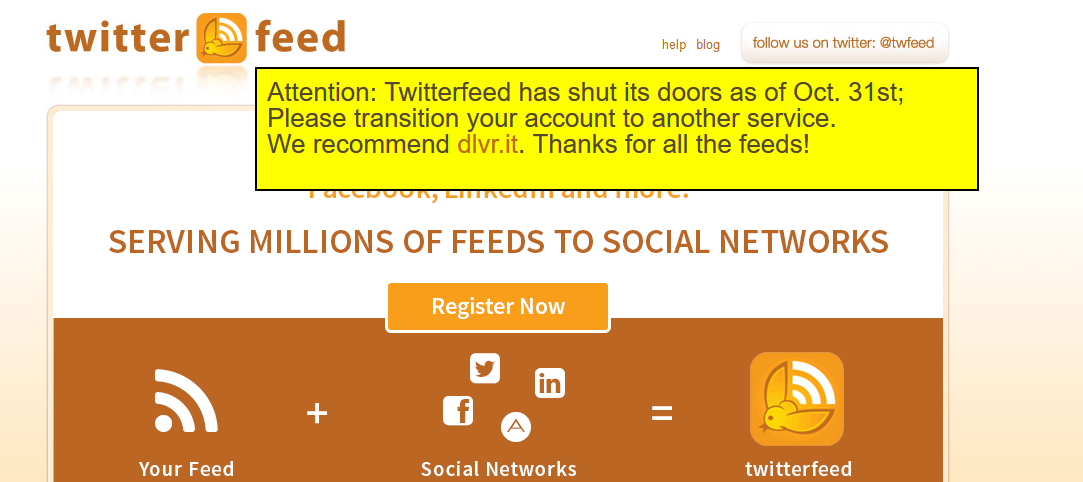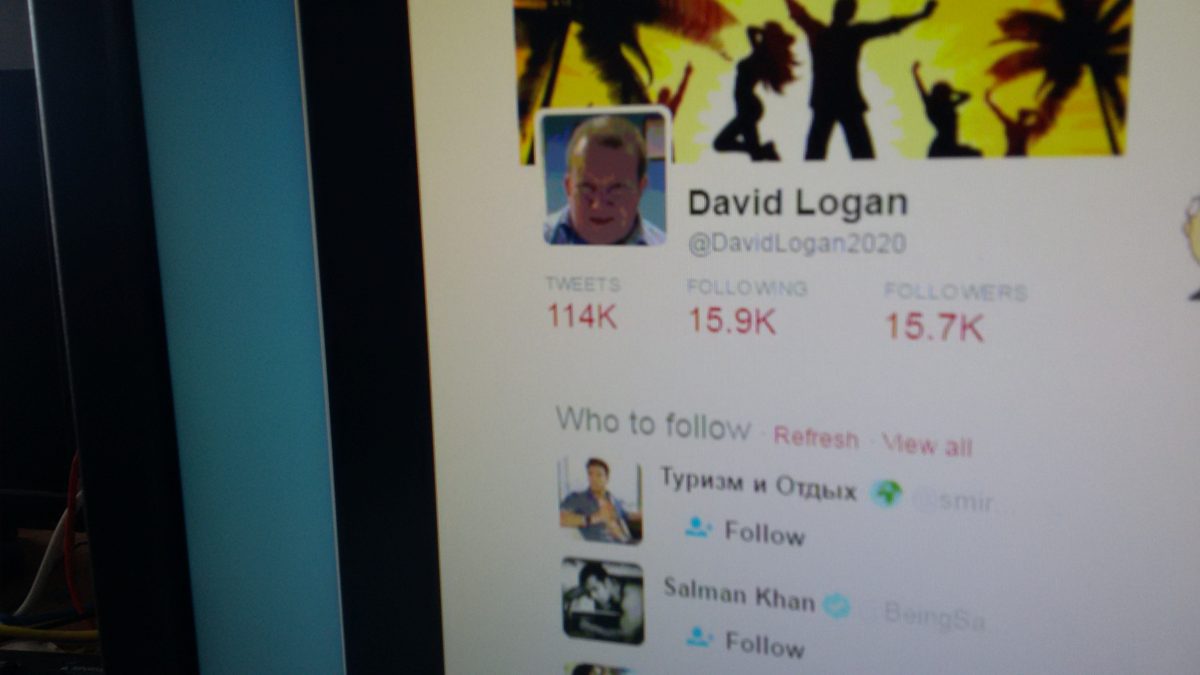Twitterfeed is a web-based tool which I used to post RSS feeds from different sources to twitter channels. This is now retired and blog created to explore options of replacing service.
From October 31st 2016 twitterfeed ceased.
You are asking what is RSS Feed? I will create post later defining and describing what a RSS Feed is.
Received email from twitterfeed 18th October informing me the end of the service!! Why?!?!

The email showed 2 proposal tools – buffer and dlvr.
Now before I explore and / or investigate these I already have subscription with hootsuite and socialoomph tools.
I ask myself do I need to look elsewhere? Not if I can help it, unless there is a free option.
All 4 tools have free limited functionality.
OK to start with let’s look at buffer: no paid subscription (as of writing). Free plan limits you to 10 posts per channel. I need more – so I need to pay for it. Not now but thanks.
Next is existing paid subscription to Hootsuite. Brilliant this works for twitter. I can post 2 RSS feeds to same account and a different RSS feed to different channel.

Socialoomph is my second paid-for plan. Yes this works the same way as hootsuite.

dlvr is getting shelved for now. No need to go there .. more expense and more time required to learn it.
Other alternatives to explore and investigate is as follows:
– SocialPilot;
– Twibble;
– IFTTT;
– Engator;
– WordPress Plugins;
– manual posting.
To summarise I (as of writing) have paid subscriptions to Hootsuite and Socialoomph, twitterfeed suggested buffer or dlvr. I opted for my current 2 paid subs as they met my objective to tweet.
Has anybody used “NetworkedBlogs”? If yes, have you had success?