So you want to create a new twitter account?
Congratulations on taking this step.
OK so to start I need you to open a web browser and navigate to url: www.twitter.com
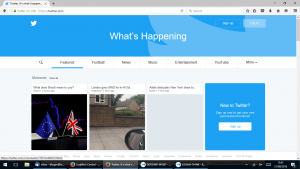
and select the “Sign Up” button
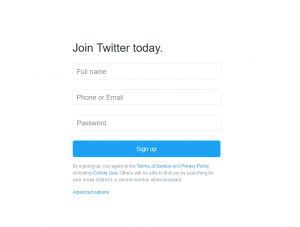
Type in your Name, Email address and password.
Press “Sign Up”.
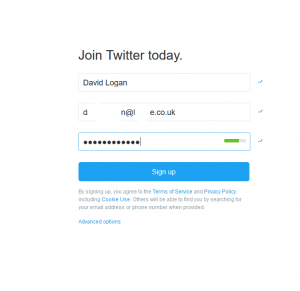
Choose a username which hasn’t been used.
For this exercise I tried the username “DavidBLogan” ..
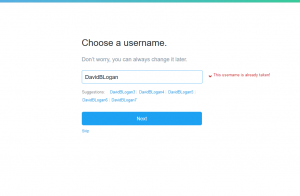
and failed ..
Tried username “DavidBLogan2016” …
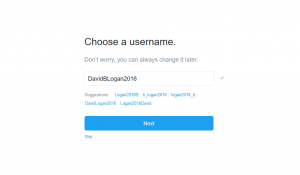
.. and success.
Press “Next”
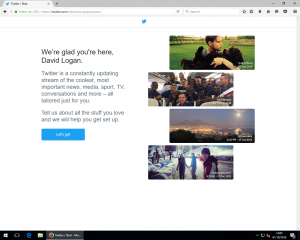
Press “Let’s go”
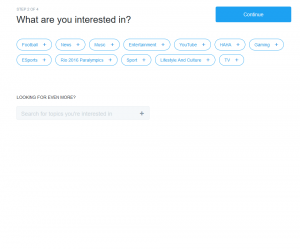
Pick topics of interest and sub-topics. Press “Continue”
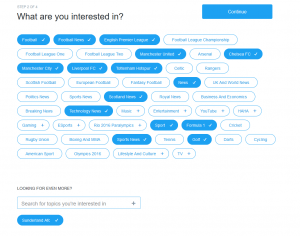
Import accounts via your contacts list in google or outlook cloud accounts?
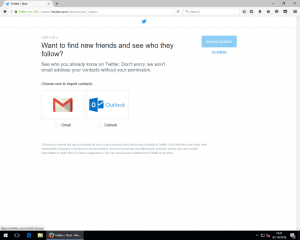
In this case, I selected “No Thanks”.
Displayed is list of twitter accounts associated with each of your interests.
Deselect all or some of the accounts.
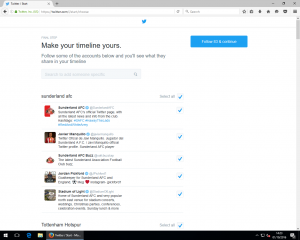
and press “Follow 83 and continue”.
Note the number “83” may differ depending on selection of interests and number of accounts you wish to follow.
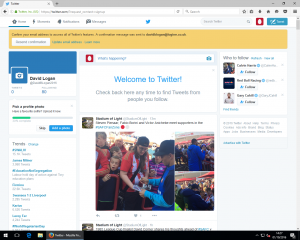
Congratulations you have created your first twitter profile.
So what next?

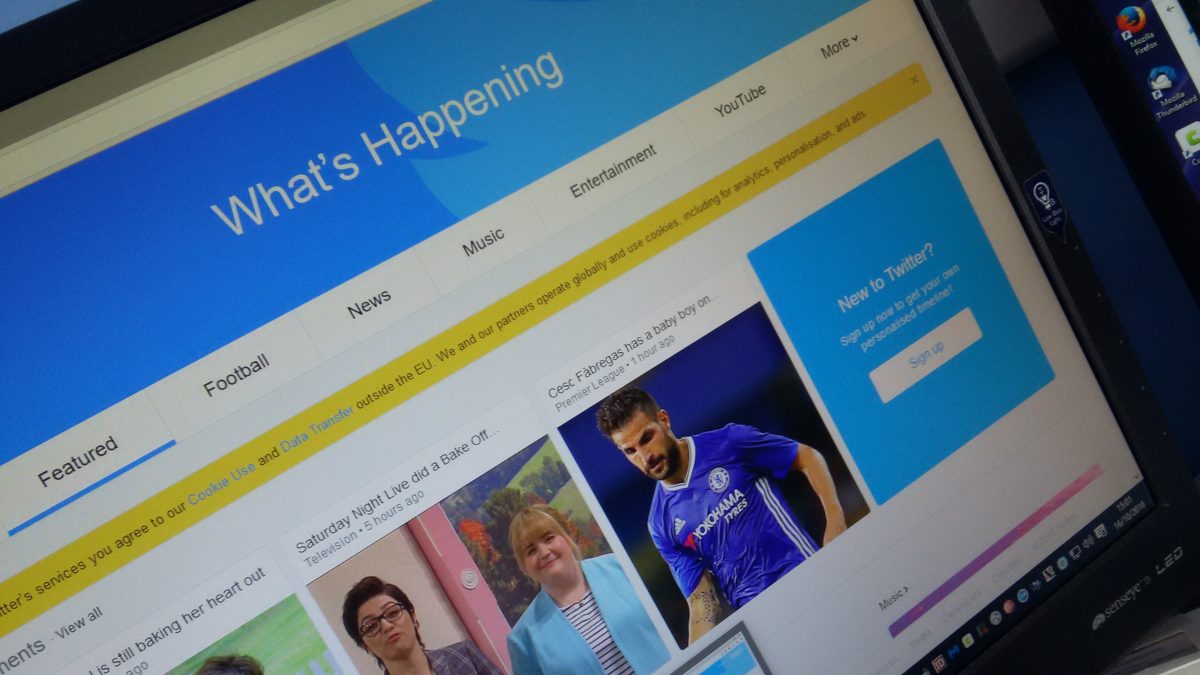
Can you tell me some of the benefits of switching an instagram account over to a company account other than some advertising tools?
Trent.
Apologies for late reply.
Your question is to convert your personal account to business account as in instagram?
What are you trying to do ?
What market are you in?