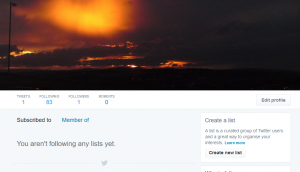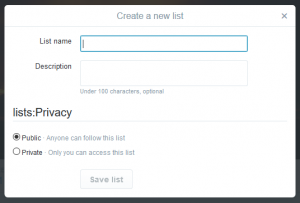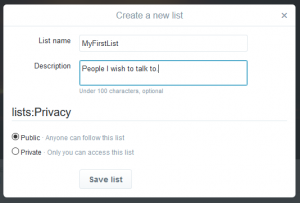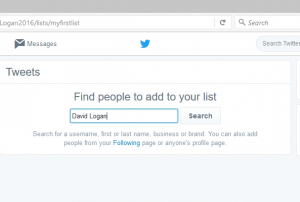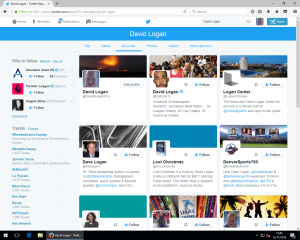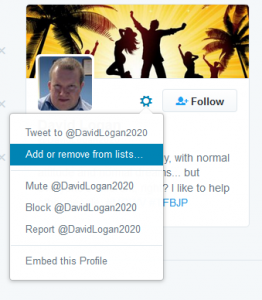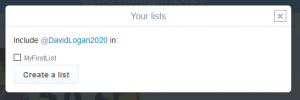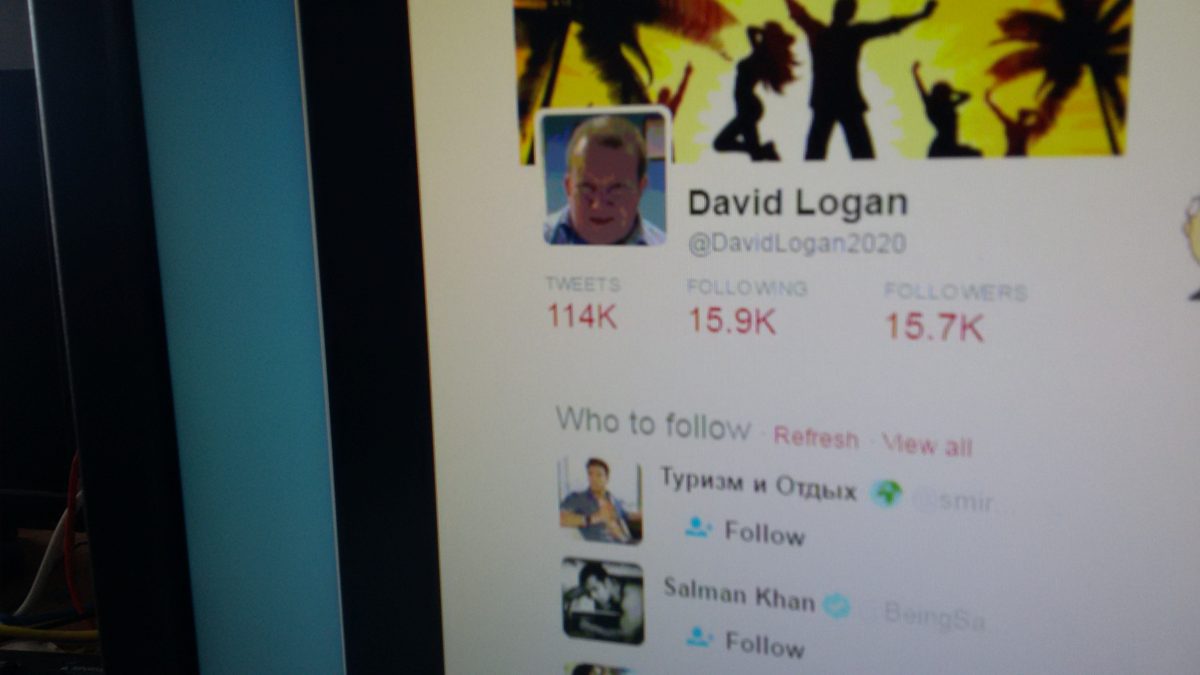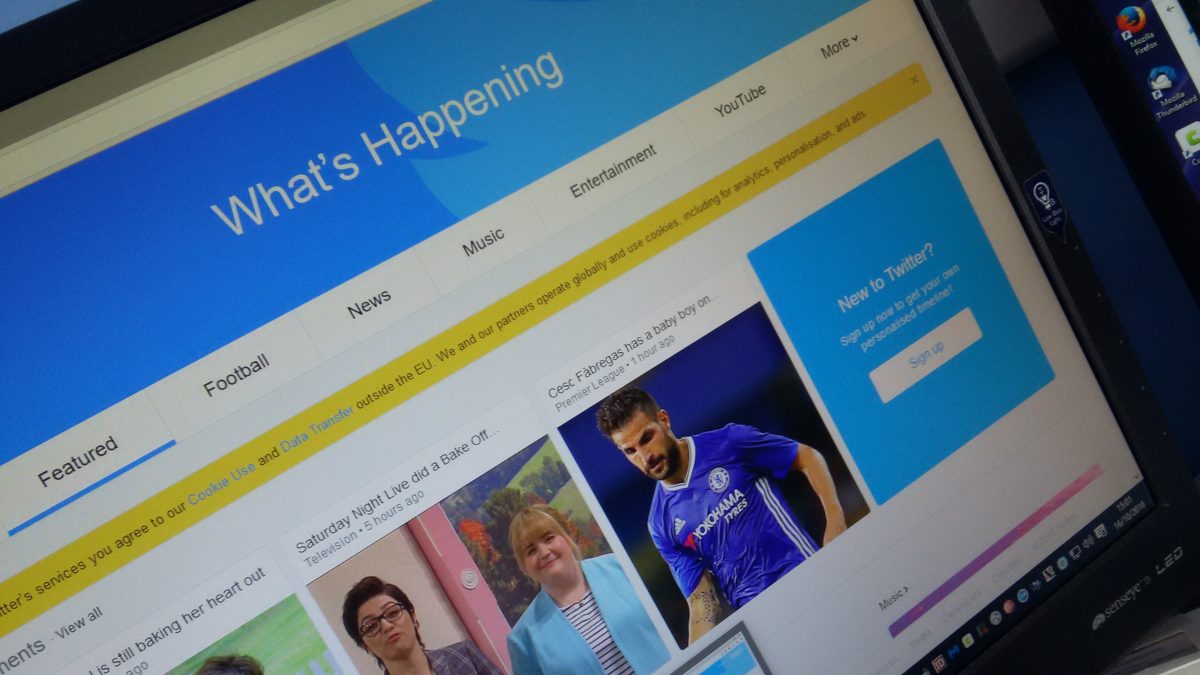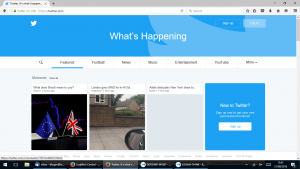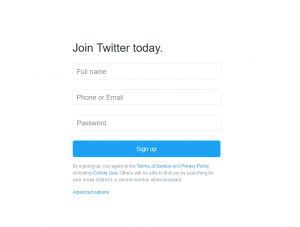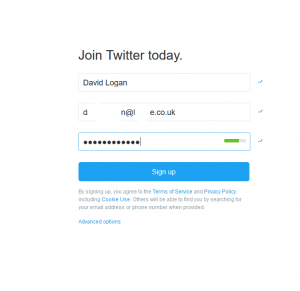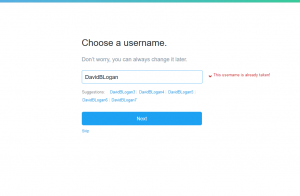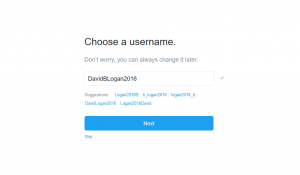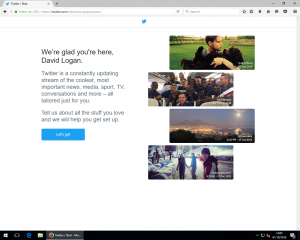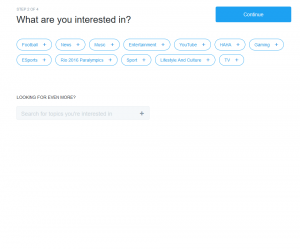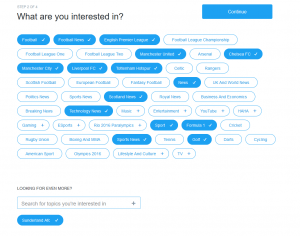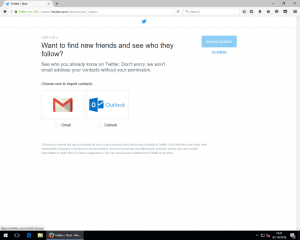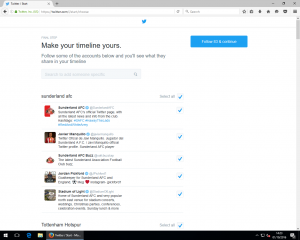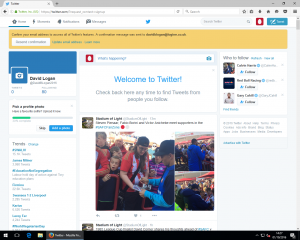Getting certified in social media has many advantages and disadvantages. Check your objective prior to embarking on the track to certification.
Social media certification is one way to show the world you have undertaken time and money to study social media.
Certification can be good and bad. Ask yourself what do I gain with certification? Win new contracts, abiity to apply for a social media management job, increase in salary … and so on .. on and on ..
Do you have a certificate from your school? Has this helped you in your career?
Social media is online via computer, tablet or your mobile phone devices. It can be learnt in school – physical. Unlike your traditional school subjects, social media is changing fast.
I use Hootsuite where they offer courses and promote their product throughout training. Is hootsuite the best for your task(s)?
Why pay to learn a task when it is free on the internet – there is many blog articles explaining and demonstrating the process of Social Media.
Like all new skills – you can pay £££ to learn in front of a teacher, or you can self-learn. I read a story where a person had spent $1/4 million on training and seminars, resulting in total confusion and a collection of certificates. Do you want to go this route, do you have the money?
So back to my original question – should I get certified in Social Media?
I first need to clean the slate and ask myself why am I asking this? I have my own business and objective is to help other people / businesses to grow their business online, no requirement to show social media certificates currently. Do I need training – yes only if it’s free!!.
What is your view on the topic?
Have you undertaken a course resulting in a certificate?
Let me hear your views on the subject.


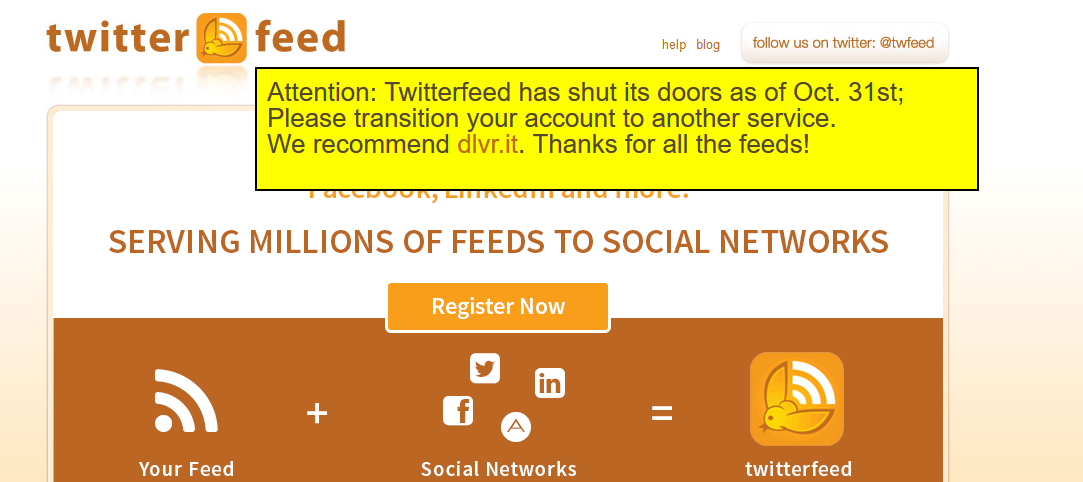



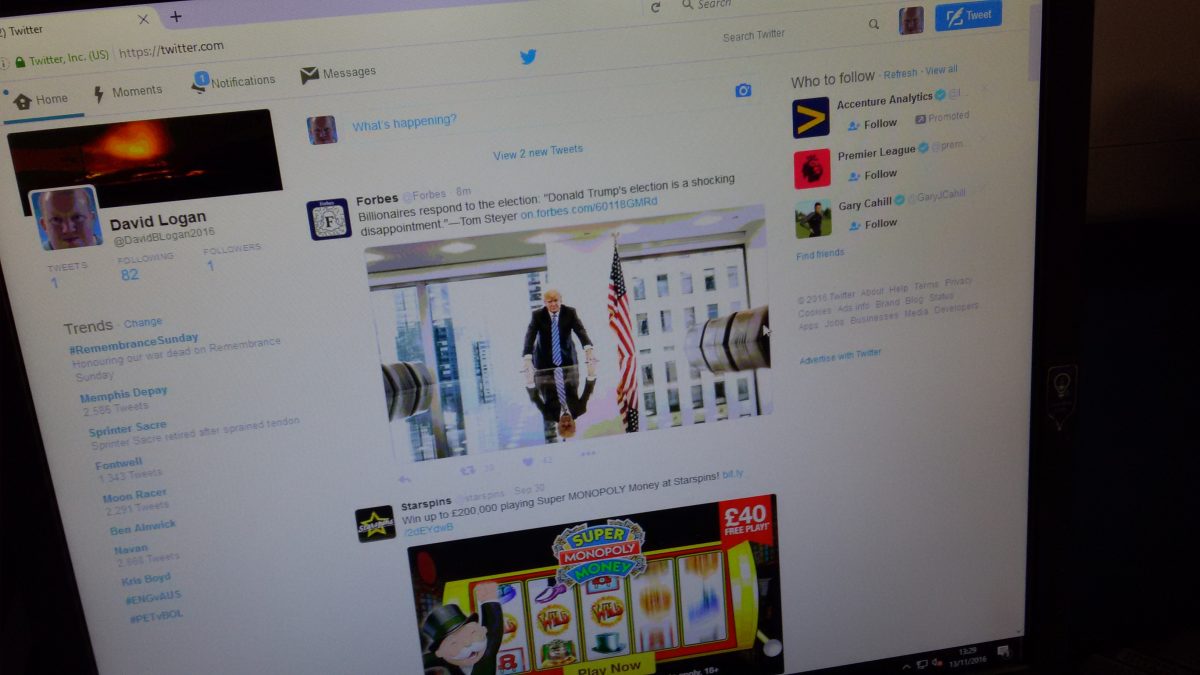

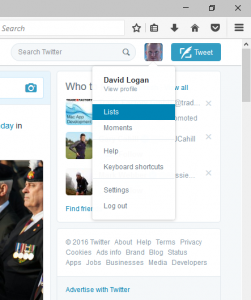 presented next is an empty screen with button to create a new list.
presented next is an empty screen with button to create a new list.